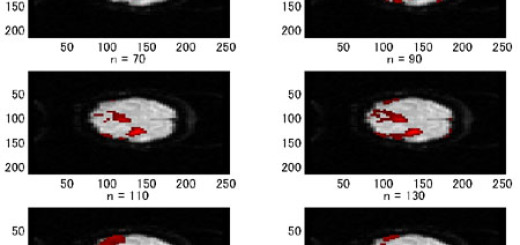Blogging from Google docs
Google Docs (GD) is an online word processor, presentation, and spreadsheet application offered for free by Google. According to its documentation, it is possible to post created documents to a blog, which can be configured by the writer. Curious, I setup GD to point to my serendipity-based blog myGUIDE. After entering the required information, GD appeared to communicate successfully with my blog’s XMLRPC server. So I am testing it now if this document will get posted. (NOTE: This is an experimental post.)
But before doing that, let me explore a bit some of GDs features. Inserting a table is very easy. Just click the insert link and then table. Below is an example table, center aligned, with two columns and two rows. You can right-click on the table to cut, copy, or paste selected items or change table properties. You can move rows up or down, insert rows or columns, or delete the entire table. You can also specify the alignment of the table, or its float property.
| This is row 1, column 1 | This is row 1, column 2 |
| This is row 2, column 2 | This is row 2, column 2 |
It is also possible to insert an image from my computer. The image on the left is an example. I can change the size of the image, its alignment, among other properties. It is also possible to drag the image wherever you like to place it in the document.
I can also insert page formatting like superscript1 or subscript2. I miss this feature in Windows Live Writer, the blogging software I am currently using. I don’t know if I can compose equations using GD (I wish). But it is possible to insert special characters. Here are example Wingdings characters: Q1ºV
While editing, you can also move from WYSIWYG editor to raw HTML editor. It is interesting, for the Wingdings characters above, the HTML source uses the <font> tag with the ‘face’ attribute set to ‘WingDings’. I dont know if this will be displayed properly in browsers which do not support the font type.
Okay, here it is!
UPDATE: The document did get posted, but without the title. So I have to add the title from here. Hmmm…