Yahoo! Messenger 9 Beta and Yahoo! Messenger for the Web
Yahoo! Messenger (YM) 9 is now available in public beta. For those who would try this newest version of YM, you can download it from here. The new version has a completely new look for your contact list. You can choose a detailed view with larger Avatar images for your friends or a compact view if you want to minimize space. When in detailed view, you can just hover on your contact to send instant messages, SMS, or place a call. It has also brand new skins and emoticons.
Sharing videos becomes a lot easier. With an inline media player, you can just send the URL of the video you want to share and it will play within YM. There is no need to open a new browser to play the video. Flickr is also integrated in the photo sharing feature. You can now share photos uploaded to flickr or save photos shared by others to your flickr account. Of course, sharing photos stored in your desktop is still possible.
YM 9 also offers localized versions for more countries including our very own the Philippines, and other countries such as Thailand, Indonesia, etc. I wonder what localization is available in the Philippine version. The menu in Tagalog? The Philippine version can be downloaded from here.
Here is a brief video showing YM 9’s new features.
Since this is still a beta version, expect some bugs. But these should be minimal.
Well, if you don’t like downloading and installing YM in your desktop, you can use the web version, which can be found here: http://webmessenger.yahoo.com/ This version is lighter on features compared to the full version but it can be used anywhere with an Internet connection. Just visit the site, login using your YM account and start sending your messages. This is handy when YM is not installed in a terminal you are using.
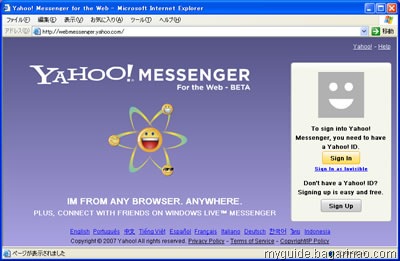


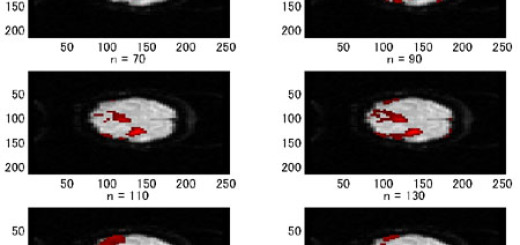
this is good site